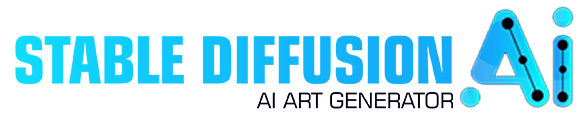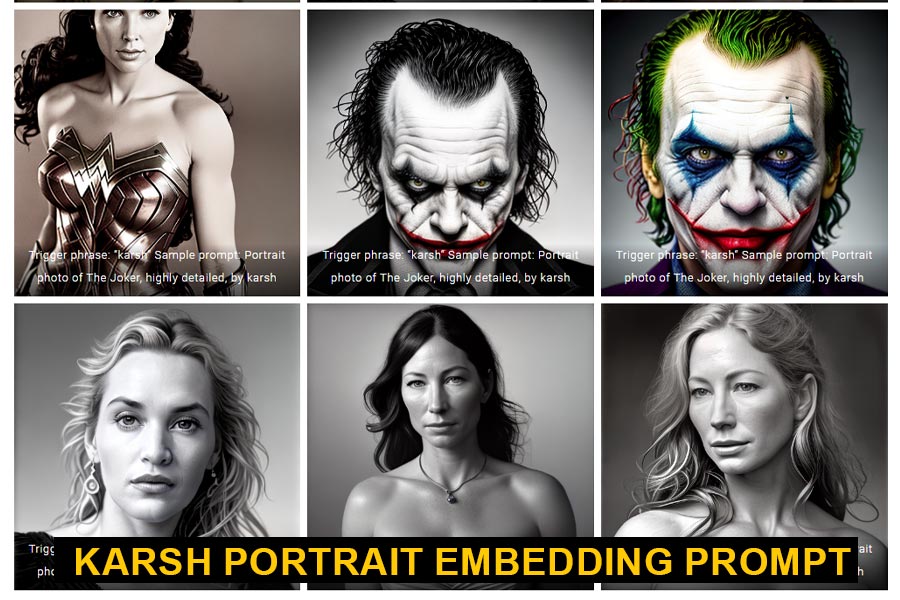in this post, I will give you the best negative prompts for stable diffusion, I will demonstrate the importance of negative prompts in v2 models. Stable Diffusion AI is extremely effective at regenerating artworks but if you want to produce a more accurate result you should use Negative Prompts.
What Is a Negative Prompt in Stable Diffusion?
Negative prompts are available in many Stable Diffusion GUI or online applications. When you create a text-to-image diffusion model, it includes words and phrases that you are able to remove from the output.
Using Negative Prompts in Stable Diffusion is what removes from the Generated Art or Image Examples like “bed thing, blurry, noisy, low brightness and contrast, under and overexposed, deformed hands, watermark, deformed fingers, blurred faces, irregular face” There are more list in this,
In this article, I will go over a few examples of using the Best Negative Prompts For Stable Diffusion, so you can get a better idea. It’s all about what you want to generate in the images and what you want to remove from the images. I will use my own Ai Art generator called and the techniques used in this generator are applicable to v2 models.
You can all see our More Prompts
The first step-Best Negative Prompts For Stable Diffusion
The first step is to delete everything you don’t want to see in the created art or image in the image below. We want to generate a painting of the Taj Mahal on a day with rain.
Prompt:
a painting of the Taj Mahal on a rainy day in fall in India,


in the below image I add some more prompts like lovely, ambiance, vibe, mist, smoke, fire, chimney, rain, wet, forest, roses, flowersAlphonse Mucha, Thomas Kinkade, and Rutkowski and the result is below
Prompt:
a painting of the Taj Mahal on a rainy day in fall in India, lovely, ambiance, vibe, mist, smoke, fire, chimney, rain, wet, forest, roses, flowersAlphonse Mucha, Thomas Kinkade, and Rutkowski


If you want to make another one but don’t want to see shawod and darkness completely, you may eliminate something like an empty taj mahal by adding a negative prompt like “shadow, darkness.” You get a picture with the majority of the shadows eliminated.(Here see in below images)
now the below image is generated without adding a shadow, or darkness. the are totally removed in generating art, see the difference this is the power of negative prompt


Image processing-Best Negative Prompts For Stable Diffusion
Here are a few key points to remember when utilizing Stable Diffusion to produce minor adjustments with Negative Prompts, There are certain restrictions to Stable Diffusion Negative Prompts. You don’t want to get rid of images.
Let’s start with this basic image:


The hairs appear to be floating in the breeze. We’ll utilize the negative suggestion “windy” to keep our hair down.

The result is here:-


Now the hair is down.
Dipika appeared undeveloped in the original photograph. Using the negative suggestion “underage” helps her appear more mature.

The result is here:-


With Negative prompt: underage.
What if I add to hide the ear with hair? Add a negative prompt “ear” with several emphasis levels. The numbers 1.3, 1.6, and 1.9 are highlighted in red.

The result is here:-


All focus factors cover the ears more, but as the factor reaches 1.9, the composition of the image changes.
List of the Best Negative Prompts For Stable Diffusion
Now that you’ve learned about Negative Prompts, let’s take a look at some of the many Negative Prompts you may utilize while making artwork.
Here’s a table with some of the most frequent universal Negative Prompt lists for producing pictures or characters.
| extra fingers | overexposed | too many fingers |
| low contrast | extra legs | extra limbs |
| fused fingers | amateur | watermark |
| low quality | malformed limbs | worst quality |
| jpeg artifacts | lowres | poorly Rendered face |
| deformed body features | Images cut out at the top, left, right, bottom | poorly drawn feet |
| morbid | deformed | mutation |
| disfigured | mutilated | poorly drawn face |
you can see a Best Negative Prompts For Stable Diffusionis here Negative Prompts Photo Realistic
How Can We Use Stable Diffusion Negative Prompt?
In This Post, I show you my ai art generate to add and use Negative Prompts now here I all so add How Can We Use Stable Diffusion Negative Prompt? here is a step to using Stable Diffusion Negative Prompt.
- Go to the Stable Diffusion website, sign up for an account, and then click the Get Started for Free button.
- Type the Prompt, add words to the Negative Prompt box, and choose an art style.
- If relevant, include the seeds, sample technique, and procedures.
- Select Generate Image.
The important point is that Stable Diffusion is an AI that operates with parameters, with a restricted set of parameters that are entirely dependent on Seeds, Sampling, Steps, and Negative Prompt.
Seeds
Similarly, you may specify the seed or number to increase the output’s accuracy.
Sampling
The sampling approach solves Diffusion equations to produce somewhat diverse results, resulting in more accurate outputs. here are some sampling using Euler a, Euler, LMS, Heun, DPM2, DPM2 a, DPM fast, DPM adaptive, LMS Karras, DPM2 Karras, DPM2 a Karras, DDIM, and PLMS.
Steps
Steps are all so doing sem job like sampling the below image are a beautiful example of Steps

At the end of this post Best Negative Prompts For Stable Diffusion hope you are learning some new things and all so visit our to add and generate some beautiful art another thing this s all so platform there can you upload you are art and share you are thought and you can make your profile.
Frequently Asked Questions
How Many Prompts Are There In Stable Diffusions?
Depending on the software, there may be a limit on the amount of keywords or tokens you may use in the Prompt.
Do All Stable Diffusion Versions Apply Negative Prompts?
Negative Prompts are essential for generating beautiful artwork, and each Stable Diffusion version employs them.
The current version of Stable Diffusion 2.0 is more likely to encourage the usage of Negative Prompts.
What is an example of a Stable Diffusion prompt?
some of example are “dipika padukon as nature’s magic heavenly, top down position, long hair, soft pink and white translucent fabric, space, glittering background, exquisite, beautiful, and highly detailed Artstation, digital painting, concept art, smooth, crisp focus, illustration, Artgerm”
Does Stable Diffusion need Internet?
Is it possible to use stable diffusion offline? Yes, Stable Diffusion AI can be utilised offline, in a nutshell. This is due to the fact that it does not require an internet connection. Without an internet connection, the synthetic data may be saved locally and used to train AI models.